I'm posting this from my Mother's house because my computer stopped working on Friday. I get a screen that says Windows cannot be started because a file is corrupted or missing. The man at the computer shop I called suspects a virus. I must take my computer in at 8:30am Monday morning. The place charges $135/hr.
The villains who start these viruses cause an astonishing amount of property damage. I don't know the extent of the destruction, but it might run into the billions of dollars. My life has certainly been affected -- to what extent, is yet undetermined.
Subscribe to:
Post Comments (Atom)



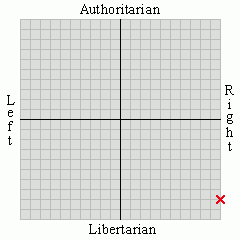
15 comments:
One thing I learned a few years ago the hard way is to NEVER store important files on your C drive. Save them on a slave drive, either internal or on one of those nifty external hard drives.
A few years ago, my operating system became corrupted - a technical glitch with the OS and not a virus. But the tech support had me do a reinstall of the OS and that wiped everything on my C drive out.
I have Act I of a play I'm writing in that computer, not backed up. If nothing else, I need to get those files on a disk, then I'll buy a new computer. At $135/hr, it's not worth it for me to have the pros work more than a few hours on a computer that can be replaced fairly cheap.
Buy a new drive and a drive enclosure. Install the new drive in your computer and take the old drive out. Install Windows on the new drive. Put the old drive in the enclosure, it becomes an external USB drive. Depending on the extent of the corruption, your files may still be accessible.
Does a new drive mean a new computer?
Not much of a computer guy, eh?
"Drive" means hard drive--it's the part of your computer that stores your data. Drives are interchangeable, much like a box that you store tools in, so you can take out your old one (with corrupted data) and put in a new one. Generally if you buy a new drive (and you can get a decent one for roughly $100 without much trouble), it'll come with installation instructions.
Since Windows (the program that tells your computer what to do with itself) is on your old drive, however, doing this will mean that you'll have to reinstall Windows, which basically just means slapping the install CD into your CD-ROM drive and turning the computer on.
That's one method. There are actually a number of other things you can do, they just require computer savvy. $135 an hour is daylight robbery.
Here is a hard disk drive. That's just an example, there are many other disk drives and you have to know what kinds of drives your computer will support. Here is an external enclosure. Again, there are many different varieties.
I have not tried either of the above products, I just linked them because they were easy to find. I have had good experiences with Newegg in the past, but feel free to shop around. I did do something similar to what I'm describing when my laptop motherboard failed. I took the undamaged 2.5" hard disk drive out of my laptop and put it into a $20 enclosure. Then I could recover all of my data. (I did buy a new computer though; the old one was toast.)
A computer repair person may be willing to do this for you. It costs less to do it yourself, but you have to know what you are doing.
I hope you retrieve your data. Regardless, for the future (not much consolation now), get an external hard drive and back up your data on it every night. Your computer tech guy can create a "script" that you activate simply by clicking a button. It will back up all your data onto the external drive, thereby giving you two copies of all your work. The whole process is painless, takes seconds, and protects your data.
Best wishes for recovering your work.
Have you considered a Mac? Obviously it'd be for next time. I have found that they perform much better as turn-key computer solutions for those who would rather not spend their time tinkering. As an added bonus, viruses are all but unknown on the Mac platform, and it has built-in backups in the background to any external drive you care to hook up to your computer or router.
Man, I sure hate to hear this. In 1997, I lost a 3-D AutoCAD model of a B-52 Stratofortress, a bit less than a week before I received in e-mail a purchase offer for that model to be used in a USAF refueling simulation.
I actually don't think I would have concluded that deal, but I sure hated to lose that model. It was the most complex thing I ever drew.
All my data goes to a D: disk, now, and then offline to DVD's.
I know the feeling. It sucks right out loud.
Well, the $135/hr guys advised me to just buy an new computer and if I really need to get the stuff in my old computer, I should go to a place called Data Recovery that works for the FBI. Fortunately, this advice came free. Apparently, any computer three years or older is an accident waiting to happen.
So I bought an emachines that is actually faster than my old computer, and it cost me $399 today! Now I need to call that place that works for the FBI and see how much it will cost me to get the Act I that I just finished two weeks ago and failed to back up.
In typing this message I hit caps lock three times on this new keyboard. I hate caps lock. I mean, HOW OFTEN DO YOU USE IT?! LESS THAN YOU ACCIDENTALLY HIT IT!
Not much of a computer guy, eh?
I know where the on/off button is. It gets dicey beyond that.
Another thing you can do in future is back up your files on someone else's server. I've been using sugarsync for the last few months and find that it works well (hat tip: Ed Thompson post on hbl). To store up to 10Gigs of data there costs only $25 a year.
http://www.sugarsync.com/
You could also use Google Docs to store specific documents - which, of course, you could then work on from any computer so long as you had an internet connection.
I recently switched from a PC to a mac iBook and I've been very happy with it; as Mike said, it can automatically back up everything on your inbuilt disk drive to an external drive, and there are no viruses targeted at mac operating systems - yet.
Meanwhile, I hope the vicious little bastards who get their kicks from destroying other people's work get their come-upance. Wouldn't it be fun if we could somehow send viruses back to their creators and ruin their computers!
Windows advice:
1) As soon as your PC is up and running, Google "ComboFix". Hit the first or second link, page down a bit on that, and download it from "BleepingComputer.com". Run that bad-boy (in SafeMode, if necessary).
2) When that's done, get ahold of the free version of Malwarebytes' Anti-Malware. Manually update and then full-scan every drive.
3) Install the free version of AntiVirus Guard (AVG) 8.
4) Open any window on the deskop, go to Tools, then down to Folder Options, then to View. In Hidden Files and Folders, check Do Not View. Also check Hide Protected Operating System Files. -- When that's done, close. You should see you open screen windows refresh. Now open up your C: drive; anything on the main volume that isn't a folder you can junk, even if it "looks" like an important system file like "AutoExecBAT" -- it's likely a leftover fake. (If it's real, you wouldn't be seeing it now, and you'll get a warning if you try to put it in the trash. If there's no warning, then it's garbage.)
It is not a certainty that a virus is involved with the crash, as Windows is pretty good at corrupting itself without any help.
Now that you have a new machine, it should be possible to pull your old drive and stick it into an external USB enclosure, as anonymous #1 said, and salvage your work. The glitch you describe sounds like Windows is broken, but the physical HD and filesystem (a "filesystem" is to "files" roughly what a building is to the people in it) are probably OK, which would mean it should be easy to recover your files.
As for myself, I have external firewire backup, and my data on a NAS (network accessible storage) server. Hard drives are so cheap I don't see the point of CD/DVD or tape backup anymore.
Valda's idea is a good one for most, as offsite backup like she suggests protects you against bigger issues like fire, flood or earthquake. I need to do something like that.
You don't need an external enclosure; just hook the old drive up to the CD/DVD-rom's ribbon cable (provided your computer is a desktop or tower).
Post a Comment